Helpful Windows 11 widgets
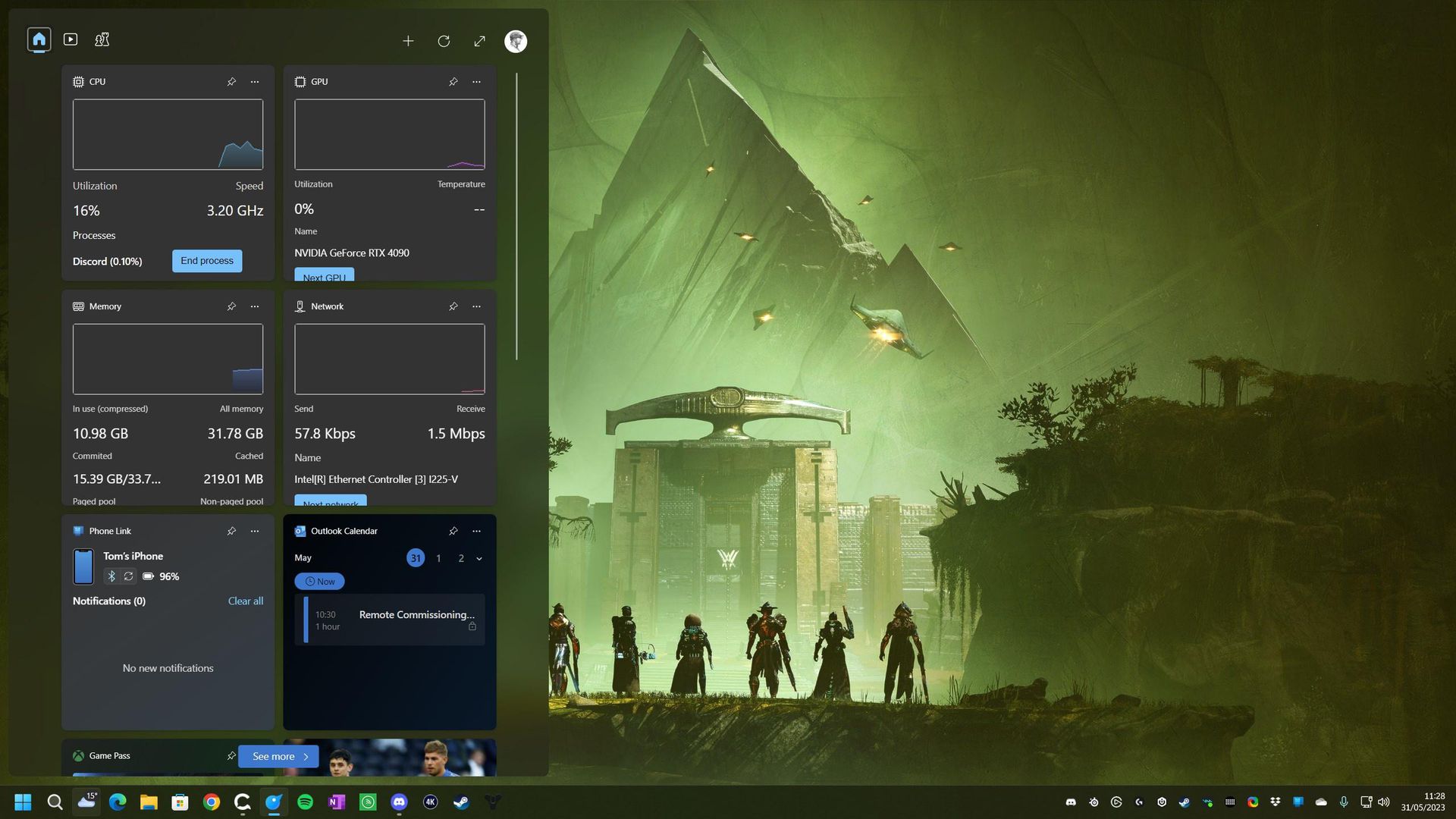
Credit Microsoft/Tom Warren/The Verge.
The Windows Widgets feature is slated for some handy additions that will give you an overview of the CPU, GPU and memory usage, as well as Wi-Fi or Ethernet speeds. Tom Warren at The Verge notes that these features will surely be more useful than “the usual widgets or the news feeds full of junk stories from MSN.” This information is available hither and yon in the system of course, but it’ll be neat to take a quick look at these widgets using the Windows + W shortcut. If you want to try out the new Windows 11 widgets for yourself, go to the Microsoft Store and install the Dev Home Preview app. You’ll find the widgets in the Windows Widgets section (Winkey + W) and you can add them using the + button at top.
While we’re on Windows, Microsoft recently started testing its modern file explorer interface and its integrated RGB lighting controls. The updated file explorer interface features a modern home window with large file thumbnails and a carousel display that pulls up recent and favorite documents.
⇨ The Verge, Tom Warren, “Windows 11 gets some useful widgets for CPU, memory, and GPU monitoring.”
2023-05-31
